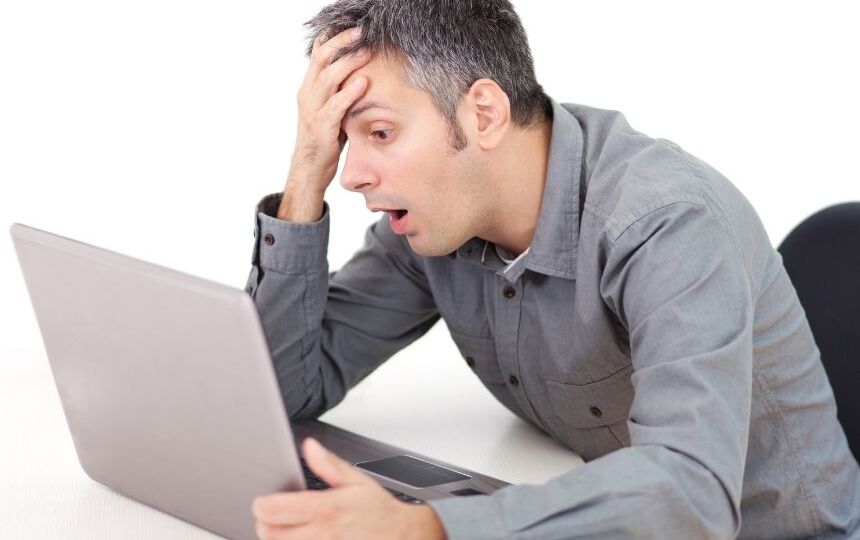
Can your retail site handle the traffic deluge at busy shopping times of the year?
Here are some of the performance-testing mistakes you should be avoiding:
1. Not testing your production environment
Many companies test a staging or development system that they believe accurately reflects the production environment, but this can lead to problems later as there are some things that cannot be anticipated in advance; such as the slight differences in the network infrastructure.
It’s a risk to not test the production environment and has been said that the wiser companies will usually test their production systems in the early morning.
2. Not accurately estimating the anticipated load, or number of users
It’s difficult for eCommerce sites to estimate the size of crowds at peak shopping times.
Either the actual increased load is underestimated or your brand/company is a new entity and you don’t have nearly enough information to go by.
One of the ways to overcome this dilemma is by pushing your system to the limit.
Even if you have a rough estimate of the amount of traffic your site handles at these busy times, it won’t be enough; you’ll have to stretch your system to near breaking point.
3. Failure to identify bottlenecks
A lot of companies assume they can handle a heavy load, but the threat of bottlenecks can vary by different, individual systems, so it’s vital to carry out tests across your entire infrastructure.
It’s quite hard to find the root of where bottlenecks occur but often in cases, it’s from the database, or even the web server itself.
4. Not having a backup
It’s possible for things to go wrong, and most of the time it happens, so having a backup system in place will definitely benefit you as it is a smart thing to do, along with conducting a dry run.
5. Overlooking the end user experience
Most performance testing involves hitting the back end of systems as hard as you can, not forgetting to test the user experience also by using web browsers while the site is under stress.
The server’s response time could become slow and the user experience could decline, leading the shopper to resort to another mroe reliable site to complete their purchase.
6. Not factoring in third-party integration
Assumptions are made about third-party sites and tags that will work, but those assumptions shouldn’t be made.
A solution is using a type of technology called asynchronous scripting, which can help a webpage render quicker.
The webpage may not have been waiting for the third party script to load, so the actual page could load.
If you fail to factor in third-party glitches, disasters can arise meaning less traffic for your brand/company.
Final advice is making sure any infrastructure improvements are worth the cost.
Get a free digital marketing strategy guide.
- Social Media Marketing – In Reality - November 28, 2024
- How to Manage Your Digital Marketing and PR During a Christmas Closure - October 22, 2024
- Understanding Strategy – Beyond the Buzzword - October 22, 2024

